Choosing plan issue?
By assuming that the business owner facing a problem on listing their business we made a short note here to solve your problem.
Please follow the steps mentioned below:
Menu ->Pricings->Packages
- The first step is to click the menu and after clicking the menu bar the list of functions will appear below.
- The second step is to click on Pricings. After clicking pricings the packages button will appear. Go to packages and there you will get a list of plans appeared if it is your first listing go to free plan and click choose a plan and enjoy the plan for 28 days.
- After the plan gets expires you are requested to purchase a paid plan if you are satisfied with the FINDMART team.
Refer to the image shown below:
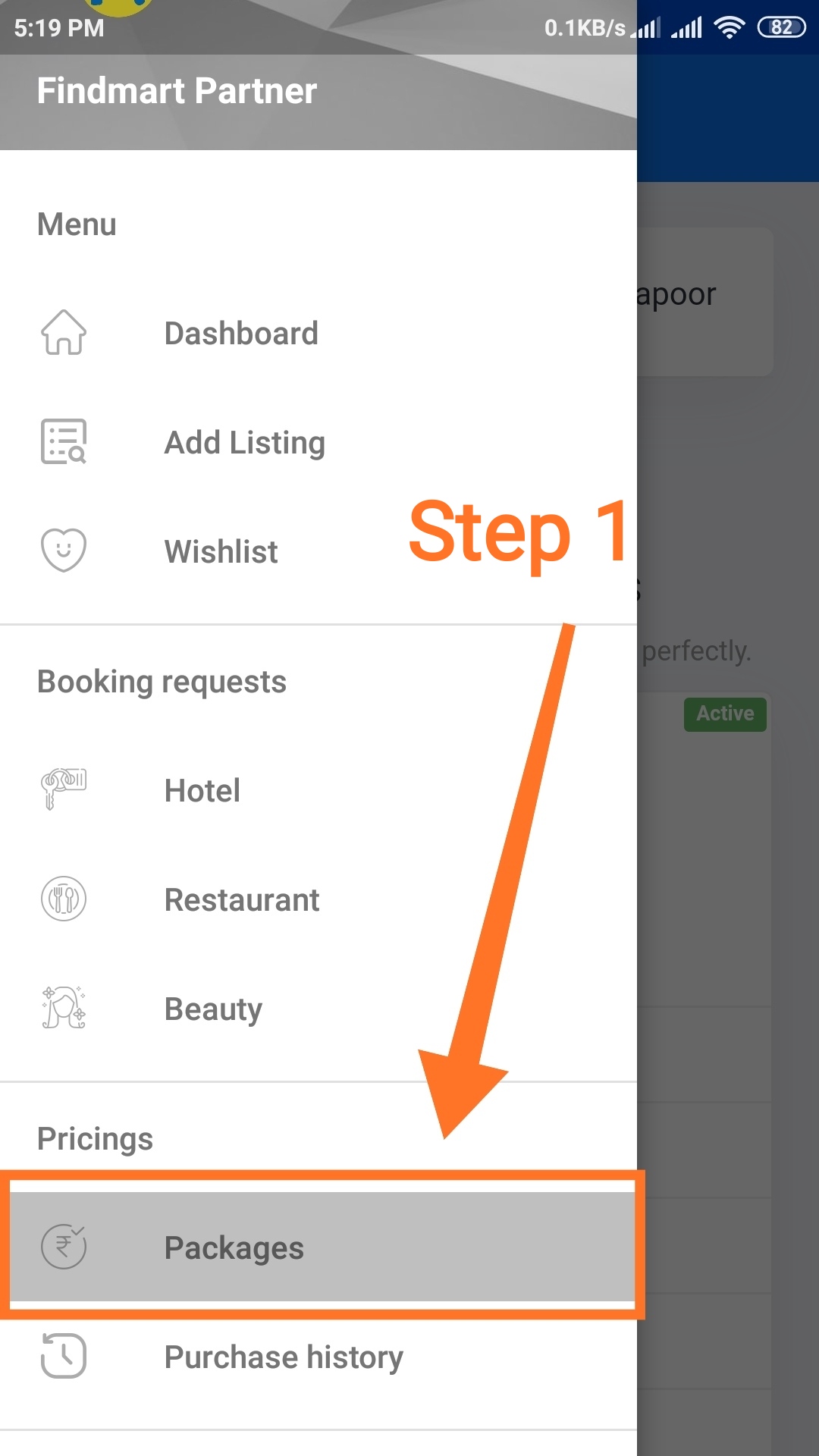
Add new directory issue?
The first and most important thing the business owner has to remember is without selecting the plan the user is not allowed for adding a new directory. So choose the plan first by following the steps as mentioned in the note above and then add your new directory.
Refer to this image for more convenience
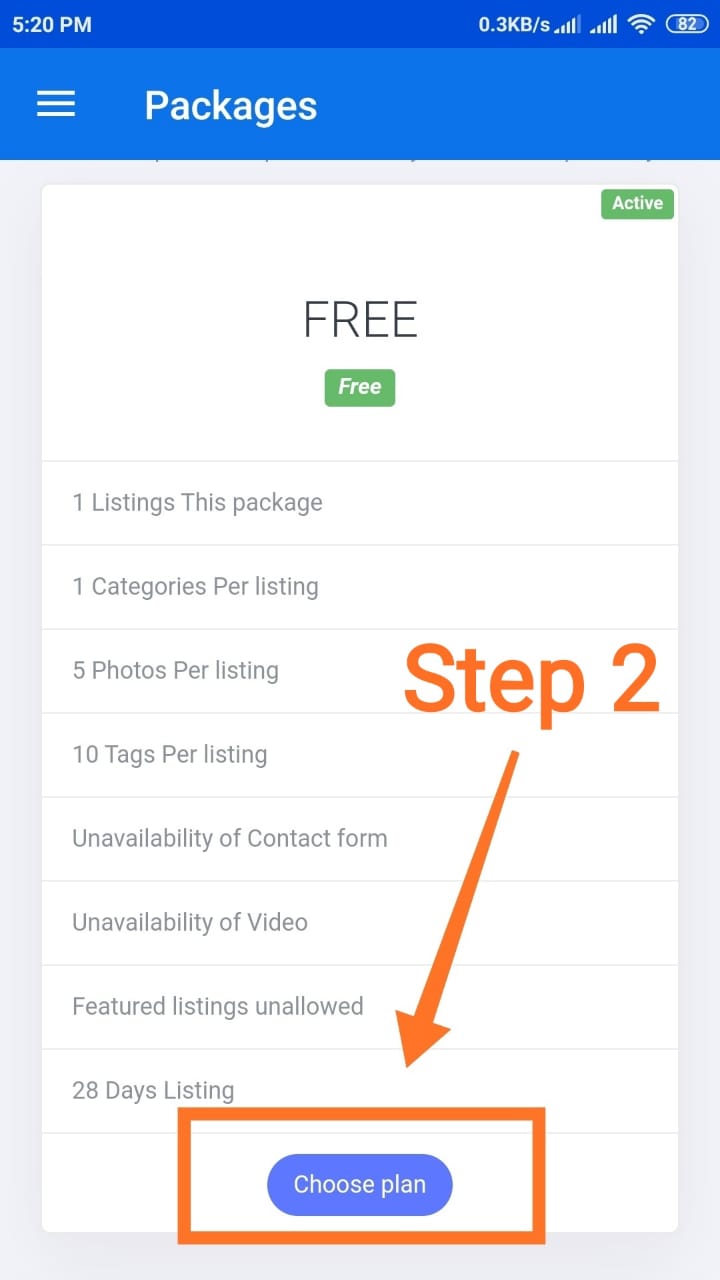
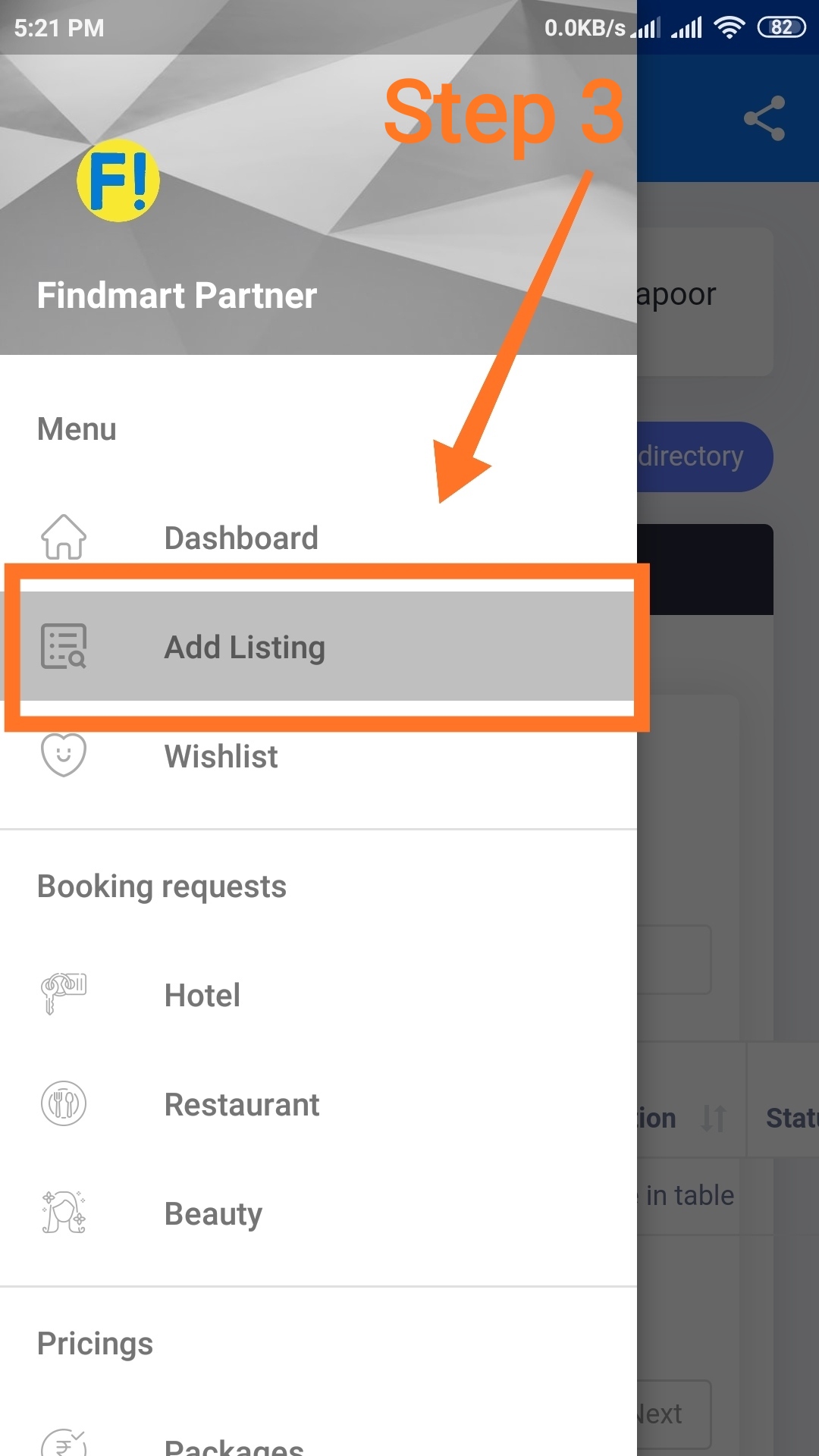
To add a new directory the user should go to the menu and in the menu, there is an option called Add Listing click on add listing and fill in the details mentioned on it after filling in all details Click on finish and your business will be successfully get listed.
This content is mandatory only for the business owners not for the customers.
If any queries, please contact us at [email protected]
we are happy to help you out.
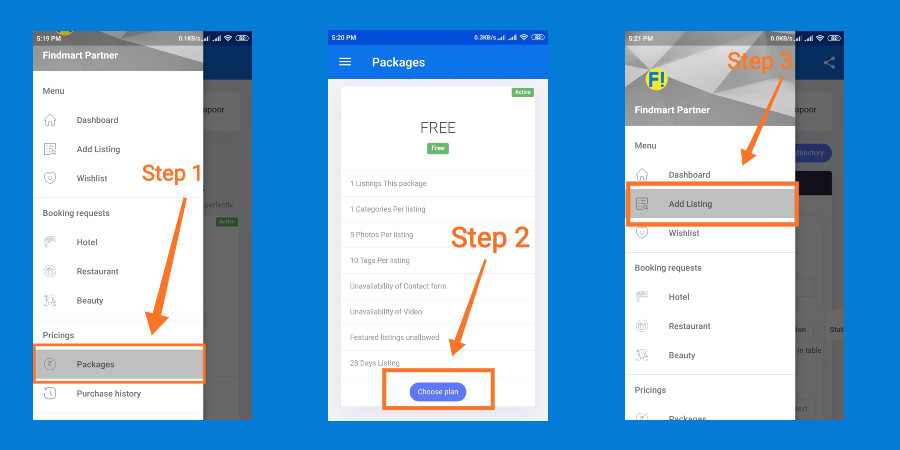
Comments